1. Go to Care360 login
2. Click on Use Phone Number...
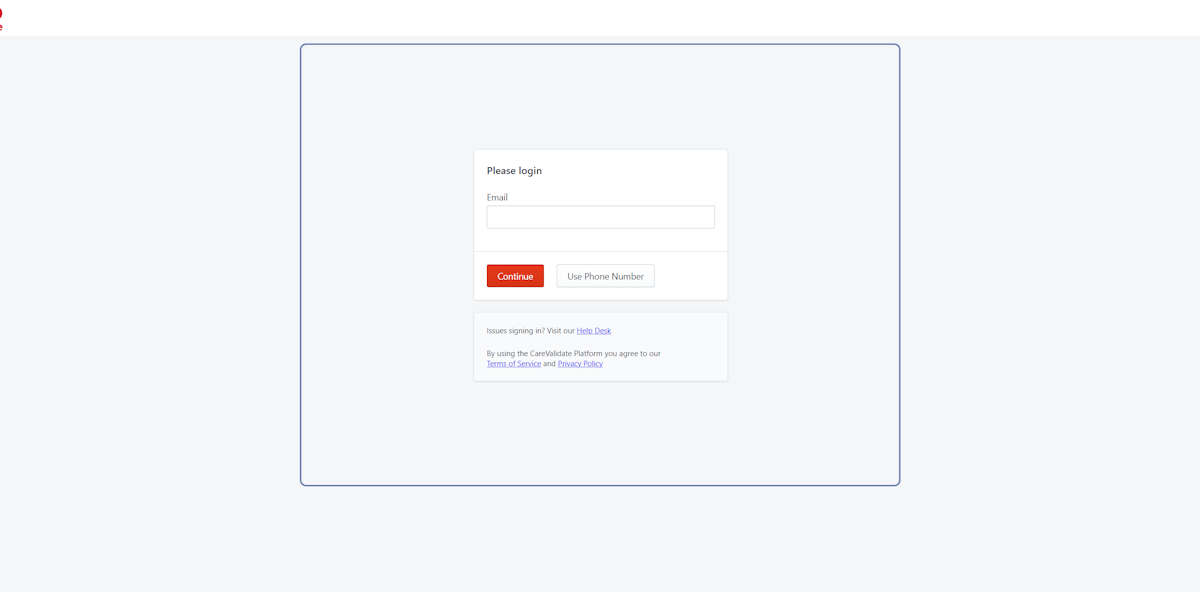
3. Enter your phone number...
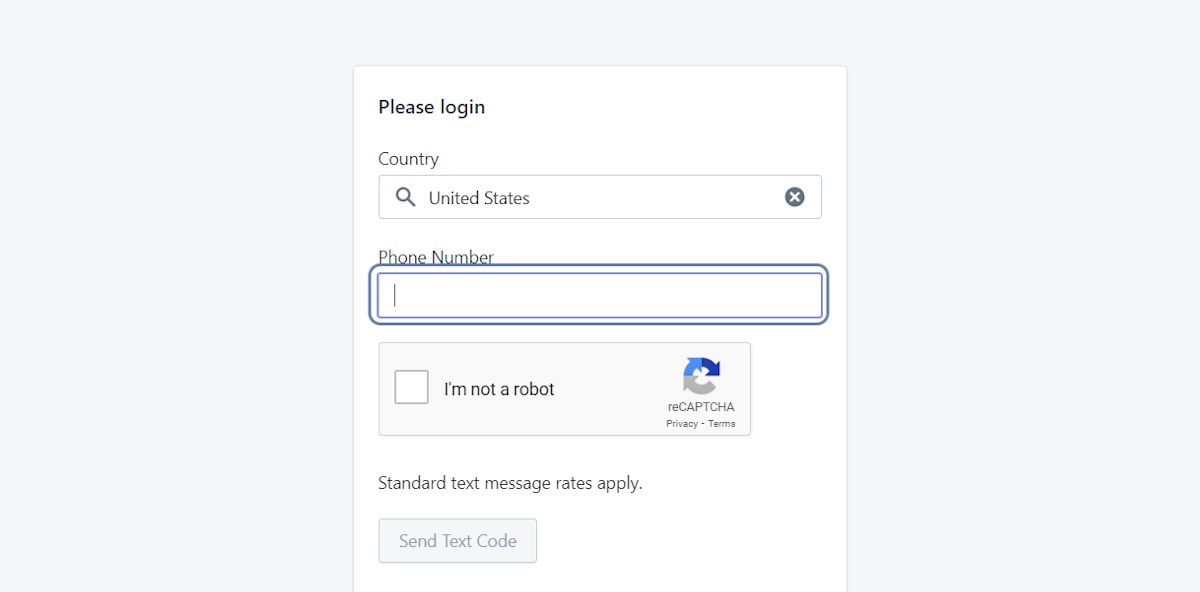
4. A code will be texted to your phone number
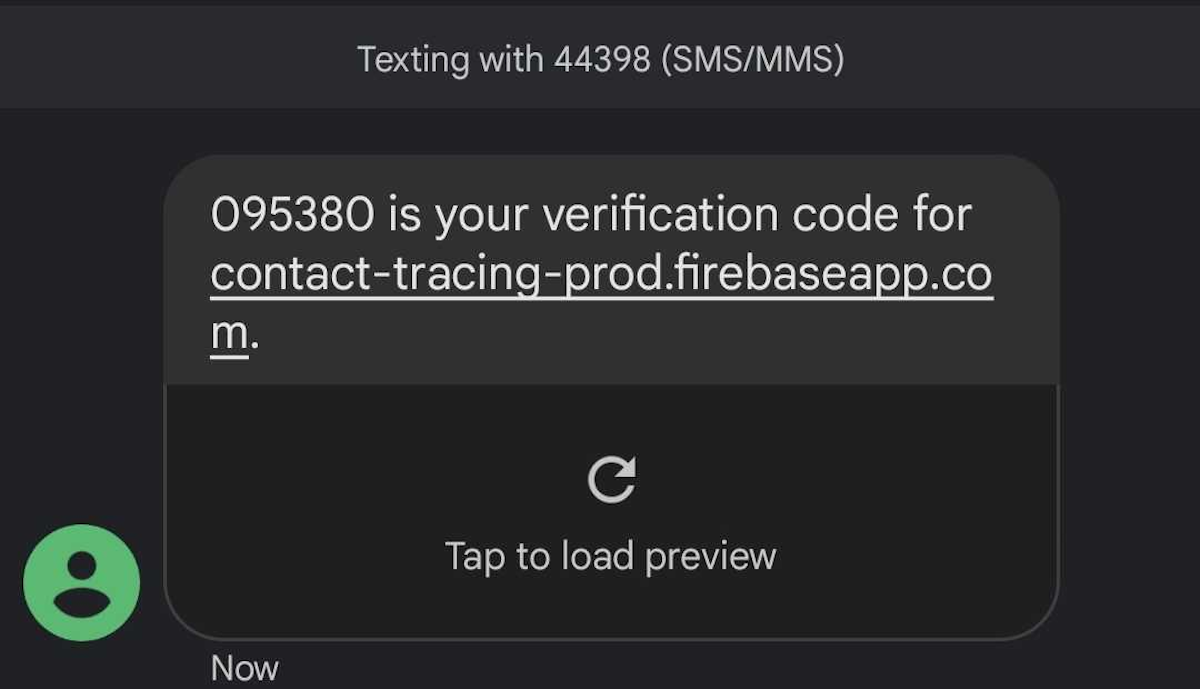
5. Enter the code that is texted to you in the box and click Login with Code
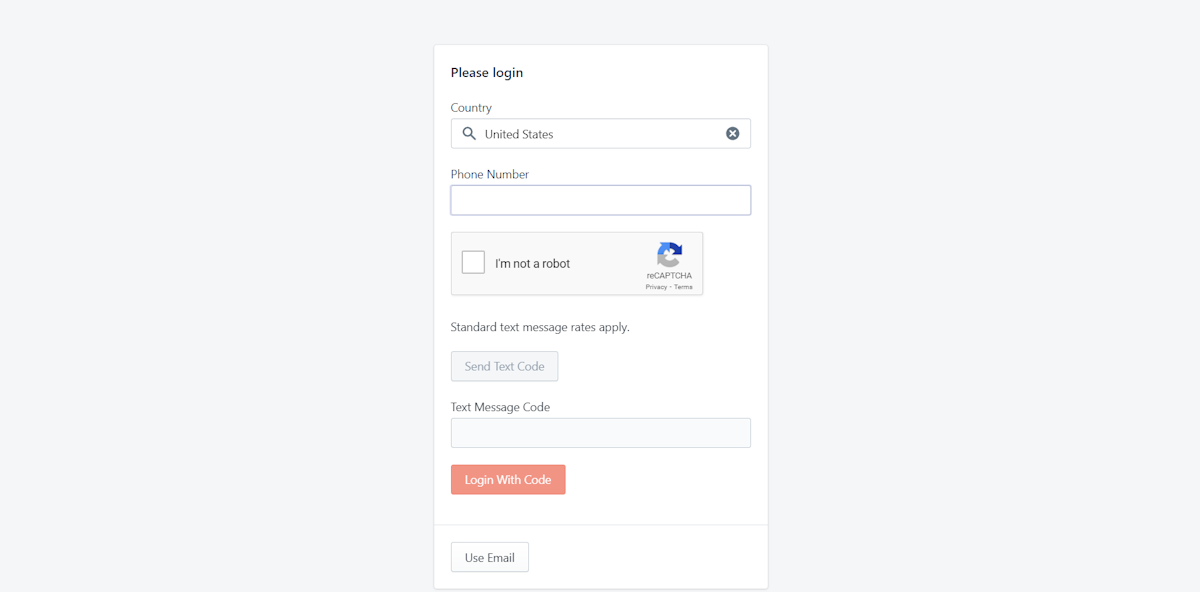
6. Once logged in, you should see your Profile!
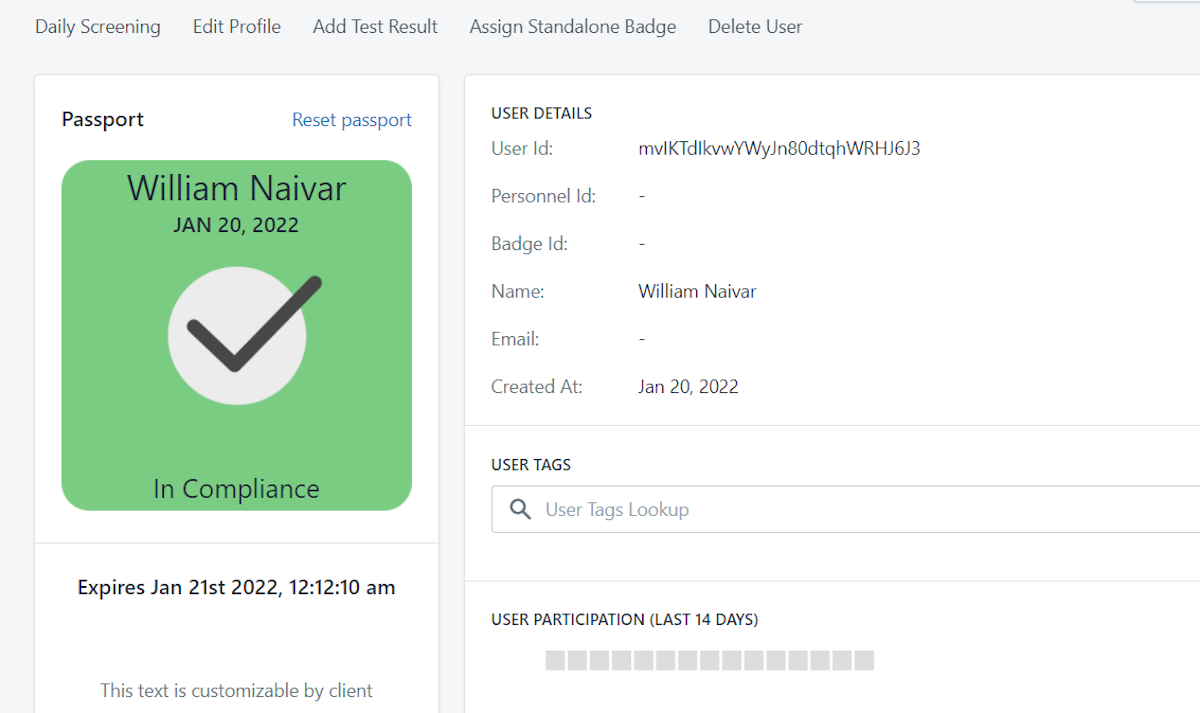
If you are not able to log in please reach out to Carevalidate Support Team. Please include a screenshot of the error message you are receiving.
Was this article helpful?
That’s Great!
Thank you for your feedback
Sorry! We couldn't be helpful
Thank you for your feedback
Feedback sent
We appreciate your effort and will try to fix the article